So Convenient
Automatically deposit your paycheck, Social Security, and tax refunds!

Options To Set Up Direct Deposit
Most employers can arrange for your paycheck to be deposited into your Elevate account. Contact your HR department or whoever handles the payroll at your job.
Stop in to get our Direct Deposit form, fill it out, and submit it to your employer. Make sure your information on the form is correct, and keep a copy for your records.
You can set up or change your direct deposit online with your Social Security account or other online portals, such as those where you manage your retirement funds.
Automatically Deposit Funds
Want your paycheck faster? Set up Direct Deposit to get your recurring deposits into your account. It's easy, secure and of course automatic!



GET YOUR PAYCHECK A DAY EARLY
Enjoy seeing your deposit into your account a day early with Elevate! Even if your payday is on a Friday, if the money has been sent by your employer, we will make sure it's posted a day early. That's right! Now enjoy what you've worked hard for!
*Not all employers submit payroll early. We hope yours does!

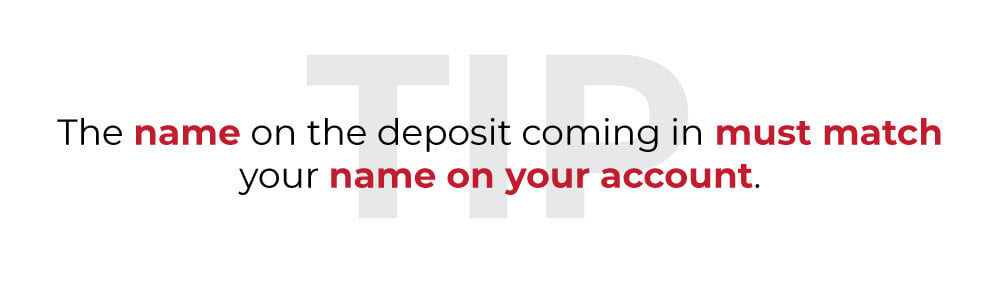
Make Sure You Have These Cards
With your money coming into your account, make sure you have all the simple tools to access your funds. Two must-haves are our Visa Debit and Visa Credit cards. We also have an Elevate ATM Card, which is a great backup to have around. You can stop in a branch to get your card(s) instantly or give us a call, and we will have them mailed to your home. Easy, peasy!
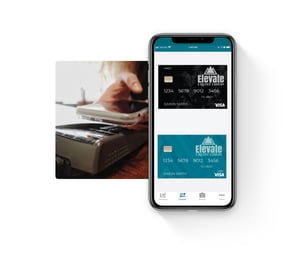
Ask Simon, our AI bot a question 24/7 by clicking the "Live Chat" button in the lower right corner, or speak with one of our Elevate Team anytime during our business hours by doing the same. Or, fill out this brief form and we will get back with you. We are here to help and answer your questions!
